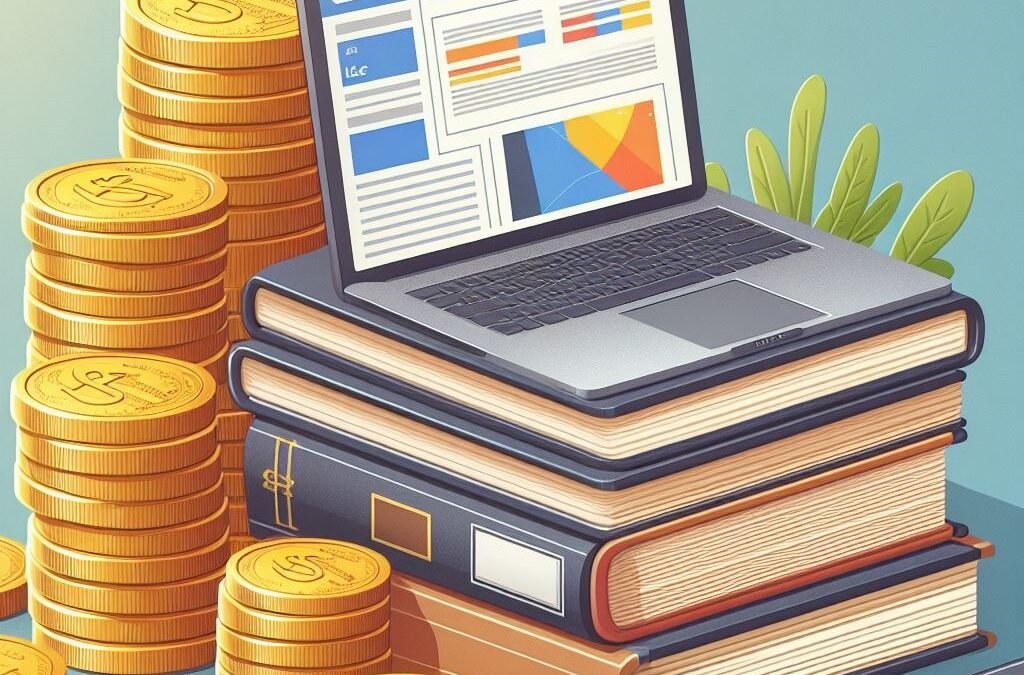Building a website shouldn’t feel like scaling Mount Everest without a guide. Whether you’re a seasoned entrepreneur or a budding blogger, wielding the right website design software can transform your vision into a reality. But with a plethora of options out there, how do you find the perfect fit? Fear not, intrepid explorer! This guide will map out the key considerations and equip you to select the software that aligns with your skills, budget, and website goals.
Know Thyself: Assessing Your Needs
Before diving into the software pool, a moment of self-reflection is crucial. Here are some key questions to ponder:
- Technical Prowess: Are you comfortable writing code, or do you prefer a drag-and-drop interface?
- Project Scope: Is your website a simple portfolio or a complex e-commerce platform?
- Budgetary Constraints: What can you realistically afford? Free plans often come with limitations, while paid plans offer more flexibility and features.
- Design Aspirations: Do you have a specific design aesthetic in mind? Choose software with templates or design flexibility that caters to your style.
Charting the Software Landscape:
Now, let’s explore some popular website design software categories:
- All-in-One Website Builders:
- Pros: Ideal for beginners, user-friendly interfaces, no coding required, often come with hosting and domain registration.
- Cons: Limited design customization, less flexibility for complex websites, often have transaction fees for online stores.
- Popular Players: Wix, Squarespace, Weebly, SITE123.
- Content Management Systems (CMS):
- Pros: Highly customizable, scalable for complex websites, vast plugin and theme ecosystems, open-source options available.
- Cons: Steeper learning curve, often require additional hosting and domain registration, may require coding knowledge for advanced customization.
- Popular Players: WordPress, Drupal, Joomla, Magento.
- Design and Prototyping Tools:
- Pros: Ideal for designing website mockups and user interfaces, collaborative features, often cloud-based for easy access.
- Cons: Not intended for direct website building, may require exporting designs for development.
- Popular Players: Figma, Adobe XD, InVision, Sketch.
- Code-Based Editors:
- Pros: Full control and flexibility, ideal for developers and experienced users, vast online resources and communities.
- Cons: Steep learning curve, requires coding knowledge, additional setup needed for hosting and domain registration.
- Popular Players: Visual Studio Code, Sublime Text, Atom, Brackets.
Matching Software to Your Map:
Once you’ve charted your needs and explored the software categories, it’s time to find your match! Here are some additional tips:
- Read online reviews and comparisons.
- Take advantage of free trials or demos.
- Consider the software’s community and support resources.
- Don’t be afraid to ask for help!
Beyond the Software: Success Factors
Remember, the software is just a tool. Your website’s success hinges on several other factors:
- Compelling content: Informative, engaging, and SEO-optimized.
- User-friendly design: Intuitive navigation, fast loading times, mobile-responsive.
- Clear goals: What do you want your website to achieve? Align your design and content accordingly.
Embrace the Journey:
Building a website can be an exciting adventure. By carefully choosing the right software and investing in quality content and design, you’ll create a digital space that reflects your unique vision and connects with your audience. So, chart your course, select your tools, and set sail on your website-building voyage!