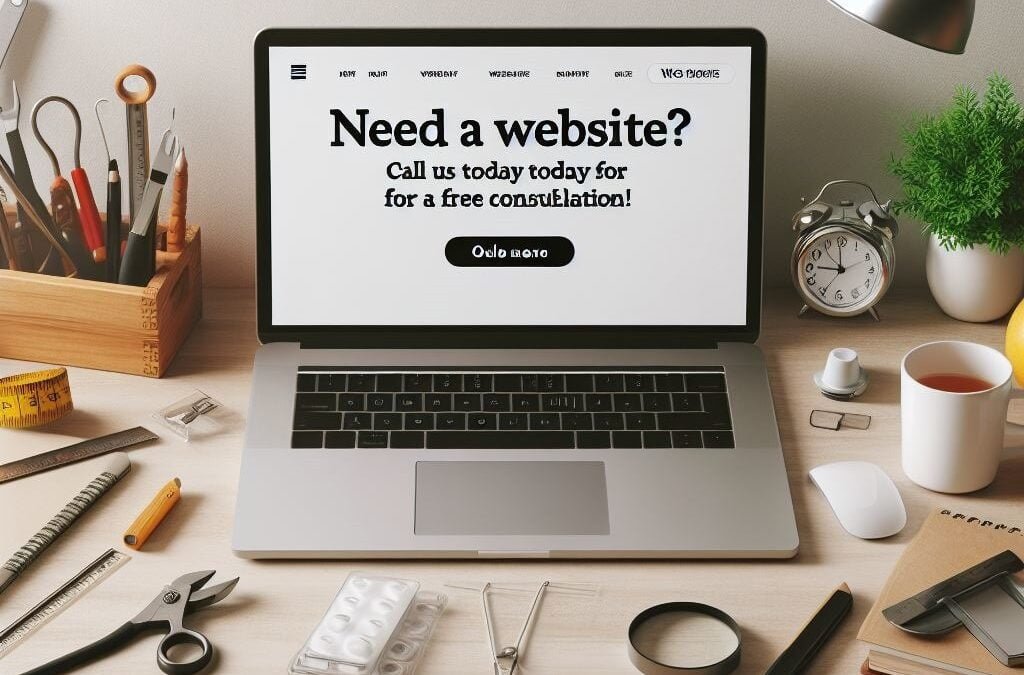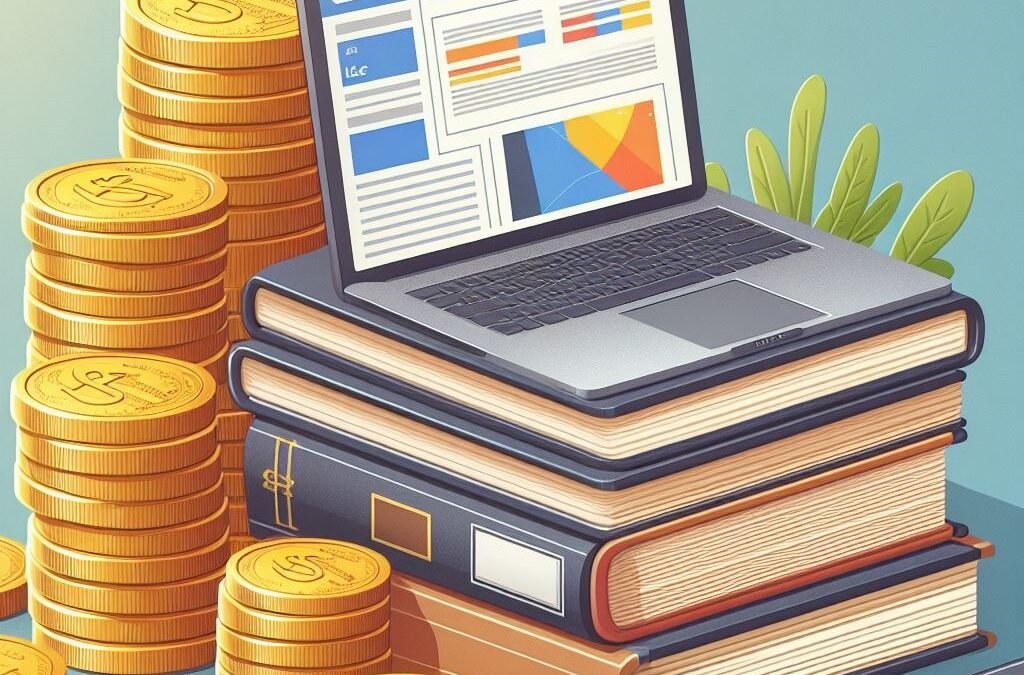by dev.onepoundsite | Feb 6, 2024 | Website Design
In the digital age, a website isn’t just an online brochure; it’s your virtual storefront, your creative canvas, and a crucial bridge to your audience. But let’s face it, amidst all the website design buzz, the question that lingers at the back of everyone’s mind is: how much does it actually cost?
While budgets vary, one name pops up frequently in the affordability conversation: Onepoundsite. With promises of stunning, professional websites for just £1, it’s tempting to believe it’s the dream solution. But before you dive headfirst, let’s delve into the world of website design costs, separating myth from reality, and exploring if Onepoundsite truly lives up to its name.
The Cost Spectrum: From DIY to Done-For-You
Website design encompasses a diverse landscape, and pricing reflects that variety. Here’s a breakdown of the main avenues:
- The DIY Route:
- Cost: Free to very low (domain and hosting fees apply).
- Platforms: Wix, Squarespace, WordPress.com.
- Pros: Budget-friendly, easy to use with drag-and-drop interfaces.
- Cons: Limited customization, potential for cookie-cutter designs, lack of advanced features.
- Onepoundsite:
- Cost: £1 per month + domain and hosting fees.
- Pros: Extremely affordable, simple interface.
- Cons: Limited features and design options, potential for upsells, questions about long-term ownership and SEO.
- WordPress.org (Self-Hosted):
- Cost: Variable (domain, hosting, theme, plugins).
- Pros: Highly customizable, vast plugin library, greater control.
- Cons: Steeper learning curve, requires maintenance and updates.
- Freelance Web Developers:
- Cost: Variable (hourly rates, project quotes).
- Pros: Personalized approach, tailored solutions, flexibility.
- Cons: Can be expensive depending on experience, finding the right fit requires research.
- Web Design Agencies:
- Cost: Higher (project-based fees).
- Pros: Full-service solution, expertise in design and development, ongoing support.
- Cons: Most expensive option, may not be necessary for simpler websites.
Onepoundsite: A Closer Look
While the £1 price tag is undeniably attractive, it’s crucial to understand what you’re getting for that cost.
Pros:
- Affordability: Onepoundsite is undeniably cheap, making it an option for those with extremely tight budgets.
- Ease of Use: The platform boasts a user-friendly interface, potentially appealing to beginners.
Cons:
- Limited Features: Design options and functionalities are severely restricted compared to other platforms.
- Potential Upsells: While advertised as £1, additional features and functionalities often come with hidden costs.
- Ownership and SEO Concerns: Questions remain regarding long-term website ownership and potential limitations on SEO optimization.
The True Cost of Affordability
It’s important to remember that website design is an investment. While Onepoundsite might seem like a steal initially, its limitations could hinder your online presence in the long run. Here are some factors to consider beyond the immediate price tag:
- Scalability: Will the platform accommodate your website’s growth?
- Customization: Can you create a website that truly reflects your brand and vision?
- SEO Optimization: Will your website be easily discoverable in search engines?
- Ongoing Support: What kind of assistance is available if you encounter problems?
Finding the Right Fit:
Ultimately, the “best” cost doesn’t have a one-size-fits-all answer. Consider your budget, technical skills, website goals, and desired level of control.
- For basic needs and tight budgets: Onepoundsite might be a temporary solution, but be aware of its limitations.
- For beginners seeking more flexibility: Explore user-friendly platforms like Wix or Squarespace with wider feature sets.
- For more control and customization: Consider self-hosted WordPress.org, but be prepared for a learning curve.
- For professional results and comprehensive support: Invest in freelance developers or web design agencies, understanding their expertise comes at a premium.
Remember: While affordability is crucial, don’t let it overshadow the bigger picture. Choose a solution that aligns with your goals and offers the capabilities you need for long-term success. By understanding the true cost of website design, you can make an informed decision that empowers your online presence and avoids potential pitfalls down the road.

by dev.onepoundsite | Feb 6, 2024 | Website Design
Building a website shouldn’t feel like scaling Mount Everest without a guide. Whether you’re a seasoned entrepreneur or a budding blogger, wielding the right website design software can transform your vision into a reality. But with a plethora of options out there, how do you find the perfect fit? Fear not, intrepid explorer! This guide will map out the key considerations and equip you to select the software that aligns with your skills, budget, and website goals.
Know Thyself: Assessing Your Needs
Before diving into the software pool, a moment of self-reflection is crucial. Here are some key questions to ponder:
- Technical Prowess: Are you comfortable writing code, or do you prefer a drag-and-drop interface?
- Project Scope: Is your website a simple portfolio or a complex e-commerce platform?
- Budgetary Constraints: What can you realistically afford? Free plans often come with limitations, while paid plans offer more flexibility and features.
- Design Aspirations: Do you have a specific design aesthetic in mind? Choose software with templates or design flexibility that caters to your style.
Charting the Software Landscape:
Now, let’s explore some popular website design software categories:
- All-in-One Website Builders:
- Pros: Ideal for beginners, user-friendly interfaces, no coding required, often come with hosting and domain registration.
- Cons: Limited design customization, less flexibility for complex websites, often have transaction fees for online stores.
- Popular Players: Wix, Squarespace, Weebly, SITE123.
- Content Management Systems (CMS):
- Pros: Highly customizable, scalable for complex websites, vast plugin and theme ecosystems, open-source options available.
- Cons: Steeper learning curve, often require additional hosting and domain registration, may require coding knowledge for advanced customization.
- Popular Players: WordPress, Drupal, Joomla, Magento.
- Design and Prototyping Tools:
- Pros: Ideal for designing website mockups and user interfaces, collaborative features, often cloud-based for easy access.
- Cons: Not intended for direct website building, may require exporting designs for development.
- Popular Players: Figma, Adobe XD, InVision, Sketch.
- Code-Based Editors:
- Pros: Full control and flexibility, ideal for developers and experienced users, vast online resources and communities.
- Cons: Steep learning curve, requires coding knowledge, additional setup needed for hosting and domain registration.
- Popular Players: Visual Studio Code, Sublime Text, Atom, Brackets.
Matching Software to Your Map:
Once you’ve charted your needs and explored the software categories, it’s time to find your match! Here are some additional tips:
- Read online reviews and comparisons.
- Take advantage of free trials or demos.
- Consider the software’s community and support resources.
- Don’t be afraid to ask for help!
Beyond the Software: Success Factors
Remember, the software is just a tool. Your website’s success hinges on several other factors:
- Compelling content: Informative, engaging, and SEO-optimized.
- User-friendly design: Intuitive navigation, fast loading times, mobile-responsive.
- Clear goals: What do you want your website to achieve? Align your design and content accordingly.
Embrace the Journey:
Building a website can be an exciting adventure. By carefully choosing the right software and investing in quality content and design, you’ll create a digital space that reflects your unique vision and connects with your audience. So, chart your course, select your tools, and set sail on your website-building voyage!

by dev.onepoundsite | Sep 10, 2023 | Website Design
Business Website Crafting a Digital Identity
In the fast-paced digital era, establishing a robust online presence is no longer an option but a necessity for businesses. A business website serves as the digital face of a company, making it imperative to create an engaging, functional, and SEO-optimized platform. Let’s delve into the essential elements and strategies for building a successful business website and Benefits of website development
1.Purpose of a Business Website
A business website is not merely an online brochure; it’s a dynamic tool with the primary purpose of showcasing products or services, fostering brand identity, and facilitating customer interaction.
Importance of an Online Presence
In a world driven by digital interactions, the absence of an online presence can hinder a business’s growth. A well-crafted website opens doors to a global audience and establishes credibility.
2. Key Components of a Business Website
Domain and Hosting
Choosing a memorable domain name and reliable hosting service lays the foundation for a successful website. It ensures accessibility and reinforces brand identity.
User-Friendly Design
An intuitive and visually appealing design enhances user experience, encouraging visitors to explore and engage with the content.
Engaging Content
Compelling content is the heart of any website. It should resonate with the target audience, communicate the brand message, and encourage conversions.
Mobile Responsiveness
Given the prevalence of mobile devices, optimizing a website for various screen sizes is crucial. Mobile responsiveness enhances accessibility and user satisfaction.
3. SEO Strategies for Business Websites
Keyword Research
Understanding the target audience’s search behavior is key to incorporating relevant keywords that enhance search engine visibility.
On-Page SEO
Optimizing individual pages with meta tags, headings, and keyword-rich content improves a website’s search engine ranking.
Off-Page SEO
Building backlinks, social media presence, and online reputation management contribute to off-page SEO, boosting overall visibility.
Local SEO
For businesses with a local presence, optimizing for local searches enhances visibility in specific geographical areas.
4. Effective Content Marketing for Business Websites
Blogging and Article Writing
Regularly publishing informative and relevant blog posts establishes authority in the industry and attracts a steady stream of organic traffic.
Video Content
Visual content, such as engaging videos, not only captures attention but also improves retention and user engagement.
Infographics
Presenting information visually through infographics simplifies complex concepts and increases shareability.
5. Social Media Integration
Importance of Social Media
Integrating social media platforms extends a website’s reach, allowing businesses to connect with their audience on various channels.
Connecting with the Audience
Active social media engagement builds a community around the brand, fostering loyalty and brand advocacy.
Social Media Advertising
Paid social media campaigns complement organic efforts, targeting specific demographics and expanding the brand’s reach.
6. E-commerce Integration and Online Selling
Setting Up an Online Store
For businesses selling products, integrating an e-commerce platform provides customers with a seamless online shopping experience.
Payment Gateways
Secure and convenient payment options instill trust in customers, facilitating smooth transactions.
Security Measures
Implementing robust security measures protects sensitive customer information, ensuring a secure online shopping environment.
7. Analytics and Data Tracking
Google Analytics
Utilizing analytics tools provides valuable insights into website performance, user behavior, and areas for improvement.
Conversion Tracking
Monitoring conversion rates helps businesses understand the effectiveness of their marketing efforts and website design.
Improving Website Performance
Regularly analyzing data allows for adjustments to enhance website speed, user experience, and overall performance.
8. Building Credibility and Trust
Testimonials and Reviews
Displaying customer testimonials and reviews builds trust and credibility, influencing potential customers.
Certifications and Awards
Showcasing relevant certifications and awards reinforces the company’s commitment to excellence.
Secure Website Connection
Implementing SSL certificates ensures a secure connection, assuring visitors that their data is safe.
9. Responsive Customer Support
Live Chat
Providing real-time support through live chat enhances customer satisfaction and resolves queries promptly.
Contact Forms
User-friendly contact forms streamline communication, making it easy for visitors to reach out.
Timely Responses
Prompt responses to customer inquiries contribute to a positive user experience, fostering trust.
10. Adaptability and Future-Proofing
Regular Updates
Keeping the website content and design current reflects a commitment to staying relevant in a dynamic digital